
The Forte Plus Webhotel includes WordPress maintenance and 24/7 supervision

In the XetNET Forte Plus Webhotel, the functioning of your WordPress website is secured by supervising it and using intelligent updating which makes sure that each update is successful. Each update is tested automatically (with the WordPress Toolkit presented below), and your website is supervised 24/7 by our XetNET WordPress expert team. The team performs the diagnostics and repairs the faults caused by WordPress updates without additional charge, and as soon as possible after the fault has been detected. We inform you as soon as possible of failures not caused by the WordPress website or core files of supplementary parts. Such a failure can be for example a customized code in the website, a child theme or a supplementary part that we cannot touch without permission. The most common faults, i.e. about nine cases out of ten, we always fix without additional charge, and you can be sure that the functioning of your website is secured.
Did you know: Many other hosting companies offer services such as automatic updates and supervision, but not measures such as diagnostics and repairs. This is why the XetNET Forte Plus Webhotel is the best solution in Finland for those who prefer premium level maintenance.

With the XetNET Forte Plus Webhotel, you save time and also money:
This may sound familiar: Peter works as a developer of WordPress websites, and he maintains dozens of WordPress websites. Each time updates are published in a WordPress or its supplementary parts or themes, Peter gets into a sweat: how will it turn out this time – will something go wrong? Will a supplementary part cause a contradiction so the website will not function as it should? Peter’s present tools with which he automates updates for several websites do not test the functionality of the websites, they merely automate updates. To secure the quality, Peter does the testing of the websites manually after driving the updates. In connection with large updates, he often drives backup copies from the database and the files. Peter also pays for supervision of websites in order to learn if a failure has appeared in a website. All this takes several hours on a monthly basis and prevents Peter from attending to other productive tasks.
Many owners and developers – such as Peter – of WordPress websites often have to do too much work with updates and maintenance. The root cause of this is easy to find: WordPress is the world’s most popular and most widely used publication control system for which supplementary parts are developed by thousands of persons and companies around the world. All developers cannot always anticipate or test everything completely when a new update becomes available, or when they make an update themselves in their own supplementary part or theme, and it causes contradictions with other supplementary parts. For example, the PHP version of a server may cause a contradiction or a problem, updating a data security supplementary part may damage a .htaccess file or folder rights may change. There are many causes, and often the website owner may not be aware of them. And few small business owners have teams supervising websites and detecting problems 24/7.
Good news – the problems mentioned above are ancient history to Forte Plus Webhotel customers.
The new XetNET Forte Plus Webhotels published in summer 2021 incidentally have the same technical features as the maximum-speed Forte Webhotels, which are loved by many of our customers and have been optimized for WordPress, but that little ”Plus” stands for maintenance outsourced to XetNET, administered and verified updates and 24/7 supervision.
The Forte Plus Webhotels include the effective WordPress Toolkit which tests each WordPress update by comparing screenshots from the website before and after. If one differs and the website looks different, the updated version is restored to the previous version. If the WordPress Toolkit has been used and a failure still appears in the website, the XetNET’s 24/7 supervision receives notification of the matter and starts investigating it as soon as possible.
The WordPress Toolkit
Forte Plus Webhotel customers find the WordPress Toolkit with the cPanel control tool. You can add other settings connected with data security with settings in the WordPress Toolkit control tool. Here are the most important features in detail:

When you order a Forte Plus Webhotel, we add the option ”Intelligent update” to your website. This option makes sure that the updates in your website are verified and tested so failures will not appear in your website because of updating. Here is a graphic pictorial comparison of a failure:

Picture above: An intelligent update secures, by comparing the website before and after the update, that the update was successful. Left: The website before the update. Right: The website after the update. On the right, the fault was caused by a problem in a CSS file. Because of this problem, the ”Intelligent update” function in the WordPress Toolkit restores the website’s WP core files / theme / supplementary part to the previous version with which the website functioned faultlessly. Note! The picture is only a graphic example of the comparison in the update. The fault in the website may be a fault caused by something other than a CSS file. This fault may have altered the functioning of the website, and although the fault may not be visible, it can be identified by an intelligent update. In addition to this, we supervise your website 24/7, and our XetNET WordPress expert team will be notified by the server’s fault logs, if the functioning of your website was disturbed by something other than updating of the website.
In addition to automatic and tested updating, the WordPress Toolkit also offers other time-saving features connected with the website’s data security. Here are some examples:
- Hardening of the website’s data security (see screenshot below)
- Staging of the website with a few clicks: make a staging copy of your website easily and use it to test updates and modifications
- Without editing a wp-config.php file, the possibility to add a debug (repair) setting, prevent indexation of the search engine’s robots (useful for websites that have yet to be completed), add maintenance mode
Hardening of the website’s data security
For Forte Plus Webhotel customers, the WordPress Toolkit is an excellent method of improving a website’s data security without heavy data security supplementary parts. Here is a screenshot of protections for a WordPress website installed with default settings.
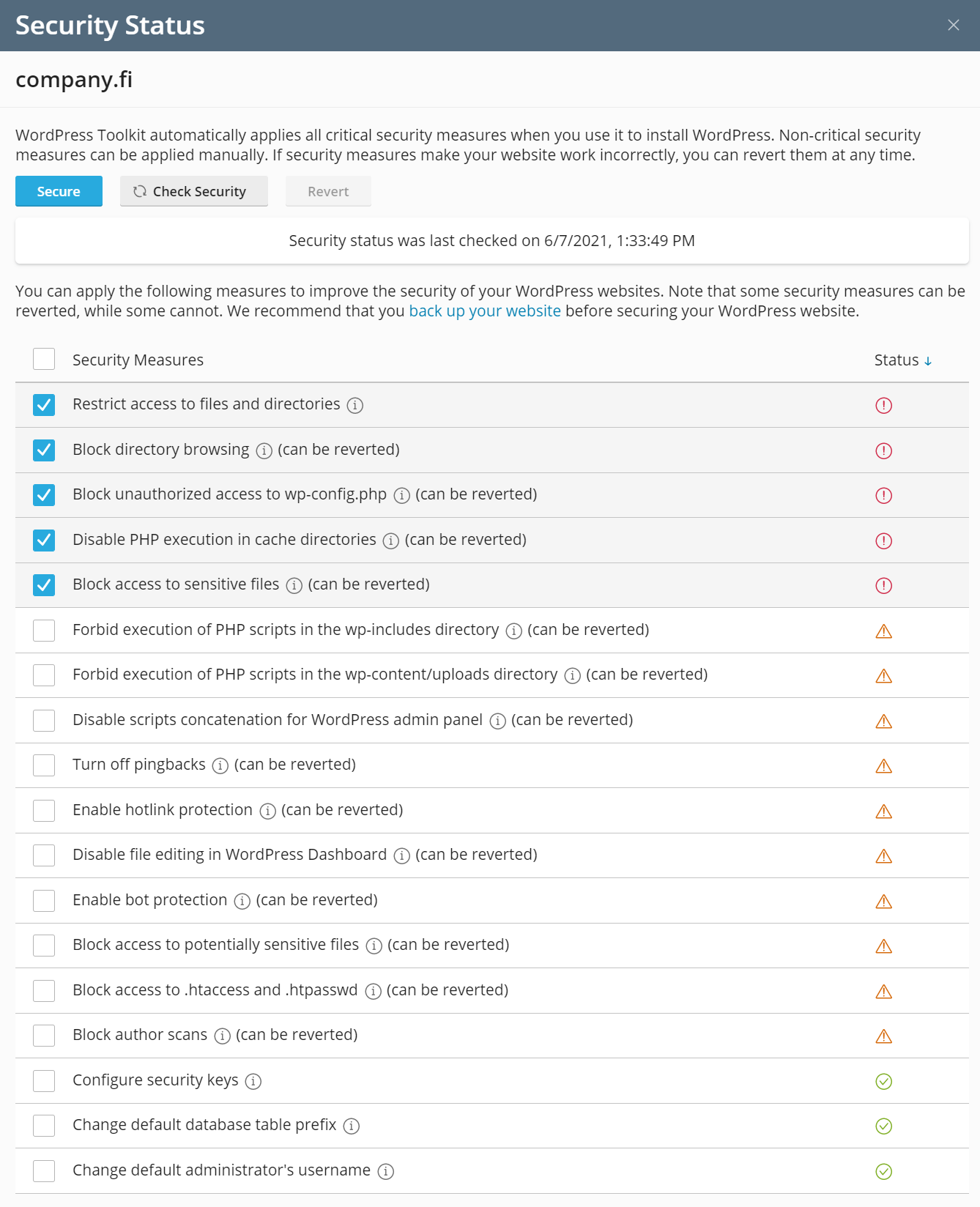
Picture above: The protection of a WordPress website is strengthened with only a few clicks. It is not necessary to use all protections, especially if you know that you will not need all features, or you have solved your data security problems in another way. For example, disconnecting Pingback requests protects your website against distributed denial-of-service (DDoS) attacks for Pingback requests. Such attacks may cause your website to crash. The screenshot above is from the protection settings of a WordPress website installed with default settings. As you can see, there are many points in a WordPress installation made with its default settings which are worth protecting with the WordPress Toolkit.
How to order a Forte Plus Webhotel
Did that sound good to you? Would you like to feel more relaxed with the maintenance of your WordPress websites – and save hours on a weekly and monthly basis? If you already are one of our Webhotel customers, the change is easy to make. The Forte Plus Webhotel costs 10 euros more per month than the traditional Forte Webhotel, and the features are the same. Here are the prices for comparison, WordPress Webhotel Forte & Forte Plus:
WordPress Webhotel Forte X1
- Forte X1 – 14,10 €/month + VAT
- Forte X1 Plus – 25,10 €/month + VAT (incl. maintenance, update control, 24/7 supervision and repairs of the WordPress website)
WordPress Webhotel Forte X2
- Forte X2 – 23,86 €/month + VAT
- Forte X2 Plus – 34,86 €/month + VAT (incl. maintenance, update control, 24/7 supervision and repairs of the WordPress website)
WordPress Webhotel Forte X3
- Forte X3 – 32,74 €/month + VAT
- Forte X3 Plus – 43,74 €/month + VAT (incl. maintenance, update control, 24/7 supervision and repairs of the WordPress website)
WordPress Webhotel Forte X4
- Forte X4 – 58,85 €/month + VAT
- Forte X4 Plus – 69,85 €/month + VAT (incl. maintenance, update control, 24/7 supervision and repairs of the WordPress website)
Order the WordPress Webhotel Forte Plus service to replace your present webhotel! Use your own customer portal web pages or send us a message, support.en@xetnet.com, and we’ll do it for you.